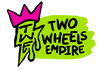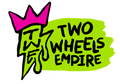BikeSpeed - RS Tuning Kit Installation for Flyon motors
1. For the installation of the bikespeed-RS, it is best to turn the bike upside down. Please place under the handlebar grips spacer blocks before, so that the bike does not rest on the display, the brake or shift levers. In our example we use squared timbers measuring 10 x 10 cm.

2. First you have to remove the battery. Turn the bikeupside down.It is best to have a second person help you to avoid damage to the display or the levers. Then open the battery cover according to the instructions on the clip fastener marked with the arrow.

3. Open the lock of the battery, remove the lock cover and pull the battery out of the frame.

4. Remove the cover of the cable inlet cover in front of the frame of the handlebar. Depending on the model, this is fixed with a screw or simply pushed in.

5. Remove the cover of the cable inlet cover for the cables of the display (1) on the top tube. Then locate the round black 6-pin connector to the display (2) in the top tube and pull it out of the opening. Then attach the supplied cable tie (3) as a retractionfeeder help aid.

6. Thread the cable tie through the two cable openings opened in steps 4 and 5, and then pull it forward along with the connector.

7. When the plug connection to the display is pulled out of the front opening, disconnect it and connect the bikespeed RS to the corresponding counterparts. The cable tie can be removed afterwards.

8. Pass the longer cable of the bikespeed-RS through the battery compartment down to the motor. Be careful not to pull too hard on the white connectors to prevent them from tearing off. Please lead the cable through the large opening. Then it can be pushed behind the retaining plate.

9. Loosen the 4 screws of the motor cover with a size 4 Allen key. Then remove the cover and set it aside. Please note that the radio module is installed in the cover and connected to the bike with a cable.

10. Take the chain off the front chainring. Then loosen the two motorscrews with a Torx T30 or T40 (depending on your modell) and lift the motor vertically up out of the bike.

11. Carefully pull all connectors out of the opening (1) and look for the 2-pin white connector to the speed sensor. Caution: There may be 2 more of these connectors to the lights.

12. Disconnect the just determined 2-pin connector for the speed sensor. To do this, press with a thin slotted screwdriver or with your fingernail on the unlocking part marked with the red arrow and pull the connectors apart.

13. Connect the just disconnected connectors to their corresponding counterparts of the long bikespeed RS cable.

14. Carefully stow all connectors into the hole marked with the red arrow shown in the image below.

15. Loosen the two fixing screws of the cable holder (1 + 2) with a size 4 Allen key. Then insert the additional cable of the bikespeed-RS under the cable holder (3) and tighten it again.

16. Guide the cable of the bikespeed-RS behind the shielding plate of the battery upwards. Make sure that the cable will not be in the way when inserting the battery.

17. Store the bikespeed RS with all connectors and cables in the opening shown. The installation is complete and the bike must be reassembled in reverse order. You can use the following bullet list for this.