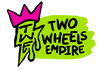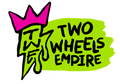PearTune Installation
PearTune MSO Specialized 2.2
① Unscrew the screws and remove the plastic cover, or plastic „cap“, on the other side than the sprocket is located. Bikes without the separated plastic „cap“ in the bottom part will require removing of the pedal arm using a proper equipment. Needed cables and connectors are hidden under this cover.
② Disconnect the 5-position connector in between the display unit and motor unit and the 2-position connector in between the tacho sensor and the motor unit.

③ Connect both appropriate connectors from the MSO instead of the original connectors into the the motor unit and, firmly press the original, previously disconnected connectors into the MSO according to the color coding (red wire side onto the red/orange wire side, or down-facing at the motor body).

Technical parameters
Dimension without wiring: 21 x 40 x 12mm
Supply voltage range: 5 - 15 V
Maximum current consumption: 100 mA
Maximum power usage: 1.5W
Mass: cca 30g
The voltage is lower then 20 V in all device and on I/O pins too